AeroInsta is one of the best mods for downloading Videos and Pictures. The best part of the app is you can get extra features that may not be available in any other Instagram Mod. Even you can’t get these features in the Xposed Modules like XInsta.
So, you don’t need to root your device or Install Xposed Framework to use this Android app called AeroInsta, formally known as AeroInsta. It’s just another Android app that comes from the roots of Official Instagram.
However, Aero Apps are known for heavy theming, and of course, this is the thing that everyone wants. Currently, we have a dark variant for users who are most likely to use every app in the dark mode.
According to both developers, there are more chances to get themes like the Official GBInstagram APK, and those would be the same as WhatsApp Aero ones.

Table of Contents
What is AeroInsta APK?
It is the re-modified version
However, Bozkurt Hazar is the developer of this AeroInsta APK for dark theme lovers. He is a well-known developer of Aero apps, and you may be aware of his WhatsApp Aero Edition. A well-known app for especially unique themes.
Features are the same as the ULTRA, but you will be pleased with the icons and some UI edits.
Version Info
| Name | AeroInsta |
| Version | 23.0.3 |
| Developer | Bozkurt Hazarr |
| Size | 40 MB |
| Base | 292.0.0.28.110 |
| Updated on | January 07, 2024 |
Download AeroInsta APK Latest Version for Android
Here, we provide official AeroInsta APK downloads as per the developer release. If you want to follow the updates, then I recommend you allow our push notification service and join our Telegram channel.
It completely satisfies the user’s needs regarding additional features and themes. Meanwhile, it comes with the com.instalou package name, so you can use it for a second account.
Download from the below.
We have listed out the features that you get from this APP.
Features:
- Copy the comments or text from the app.
- Translate the comments – It is an easy way to get the meaning instantly without opening the browser or translate app to get that.
- Download photos, videos, and voice messages which you like.
- You can check updates of InstAero within the app.
- Zoom the Profile Picture
- Currently, available themes are Dark, Blue, Red, Yellow, Green and Gold.
- Themes – Beta update brings the theme’s feature. So, you can download the themes from various resources which are only made for Aero Insta.
- Customization – Conversation screen, main/chat screen, comment screen, home screen, notification screen, and profi
l e screen. - Hide View Status – This feature helps you to prevent them from knowing your name while viewing their status.
- You can Add Comments from the Home Screen
- Option to start videos with sound. By default, it was in Mute.
- Copy/Share the URL of the Video/Image
- Lock with PIN or Fingerprint.
- Blocking ads – We are still improving this feature.
- Hide typing status.
- Long press on the home icon to open settings.
Have you read the features?
If yes, then let’s dive into the Step by Step Installation procedure.
How to Install AeroInsta APK on Android?
Step 1: At first, Download the InstAero APK from the above-Given Link
Step 2: Now, Allow from this source or Allow unknown sources option while installing the APK File.
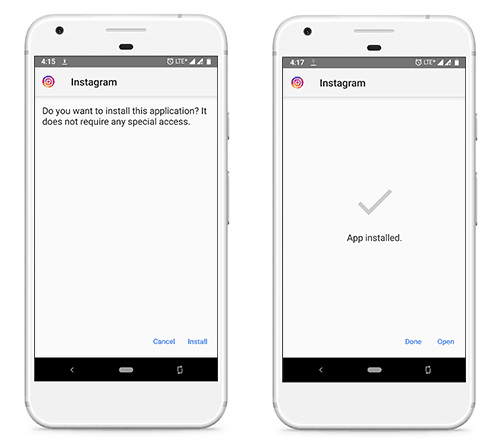
Step 3: Once you installed it successfully, Open the APP and Sign in with your account details or simply go with Facebook authentication.
Step 4: Head over to your profile page and navigate to the gear icon (which is at the top left corner)
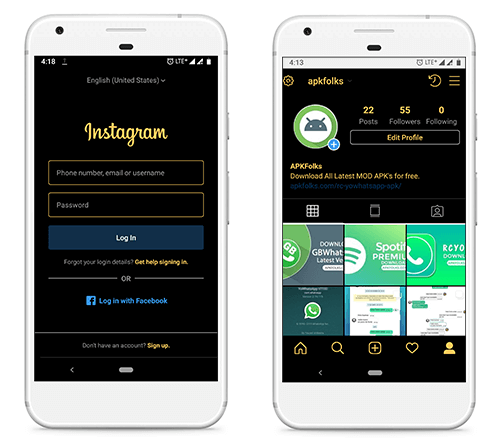
Choose from the available options and set it up.
Final Words:
AeroInsta is ideally fitted for those who enjoy the dark theme throughout the app. Thanks to Bozkurt Hazarr for this excellent application, according to the appearances. Every feature is working in this mod. So, there is no need to look back once you opt.
If you found any issues with this mod, then comment below, and we will help you out ASAP.
Share this article with your friends, and I will meet you at the next one. Peace
Great app
In what place in settings do i find the selection of different colour text
You can not select a colour in the settings. However, you can download your desired coloured app from the download page.
Sir kindly upload new update version.
Thank You