Are you looking for the Vanced like edition for your Android TV? So, here is the only app called SmartTube, also known as SmartTube Next, which is intended to give an ad-free experience on the Android TV, Firestick, Fire TV, and Android Box while streaming video content.
The best YouTube Client I have found these days for my FireTv. Of course, recently, Google and Amazon shook hands together to continue their own video services on each other’s platforms. So, this is the good news now for many people.
Still, I prefer SmartTube over the official one since it has some advanced capabilities like ad-blocking and the same user interface as the official app. I hope these features are enough to migrate to this open-sourced project.

Table of Contents
What is SmartTube APK?
An open-sourced project lets you use YT on Amazon Fire TV and Android Box without needing Google Play services. However, you can sign in to your Google account and see all your playlists, history, and subscriptions.
SmartTube supports up to 4K resolution. However, there are different launchers available, such as 720p, 1080 Main, 1080 Alt, 4K Main and 4K Alt. You should select any one of them based on the device once you open the app.
Try changing the launchers until you find the most suitable one for your device as per your device’s performance. One more thing is that you can change the current resolution while playing the videos via the player.
Version Info
| Name | SYTV (SmartTube) |
| Size | 22 MB |
| Developer | Yuriy Lyskov |
| Last Updated | March 05, 2025 |
| Version | 26.75 |
| Suitable for | Android Tv’s & Boxes |
Download SmartTube APK for Android Tv, and FireTv Stick.
Yuriy Lyskov is the developer of this awesome application, and you can donate some bucks to the developer for his great work via Paypal. This is the only way to keep him motivated on this project. Isn’t it? If possible, please donate.
We are coming to our topic. Here is the download link of SmartTube Next for the Android TV, which supports browser downloading. This can be done by most of the Android TVs and boxes that have Play Store installed.
Test releases are highly unstable and might ruin your experience; we don’t recommend these builds over stable ones.
We have given a detailed procedure below for FireStick and FireTV users who have not installed a browser yet which supports direct downloading.
Features

- Supports up to 4K (UHD & QHD) resolution.
- No need for Google Playservices to work.
- Ad-blocking – It blocks the video in between advertisements to give a distracting-free experience.
- The user interface is the same as an official application. The only difference you could see is the name.
- Multilingual Search Keyboard.
- User-Specific Recommendations – This algorithm works based on the user’s location, click behaviour, history and many other factors.
- Google Sign-in – Yes, SmartTube supports Google account sign-in to see your subscriptions, history, playlists and more.
- Updates – You will be notified when the update comes in within the app.
How do you install SmartTube APK on Android TV or Boxes?
It’s a simple procedure since most of the Android boxes or TVs come with the Google Play Store inside. So, all you need to download is the Puffin browser there.
I am assuming that you have installed the Puffin Browser from the
Step 1. Enable Unknown Sources
- Open the settings.
- Head over to the Security and restrictions.
- Now, you can find the unknown sources option and enable it.
Step 2. Download the APK using the Puffin Browser
- Open Puffin Browser and type this url bit.ly/apkfolks on the search bar.
- Now, you will be landed on this page and initiate the download from the above section.
- Go to the start page and navigate to the “downloads” from the menu.
- Now, you can see the SmartTube APK file there and click on it to install it on your device.
- Open and watch your favourite channels without advertisements. That’s it.
How to Install SmartTube APK on FireTv and Fire Stick 4K?
Installing third-party APKs on Fire TV line devices is a bit complicated. So, stick to the procedure if you are a beginner.
Step 1. Enable Unknown Sources
- Go to the settings.
- Find the ‘My Fire TV’ option there and select it.
- Click developer options.
- Enable Apps from unknown sources.
Step 2. Download the APK using Downloader
I consider that you have already installed the Downloader application from the official store.
- Open the “Downloader” App from the home screen.
- Type this URL bit.ly/apkfolks in the given field and hit the “Go” button.
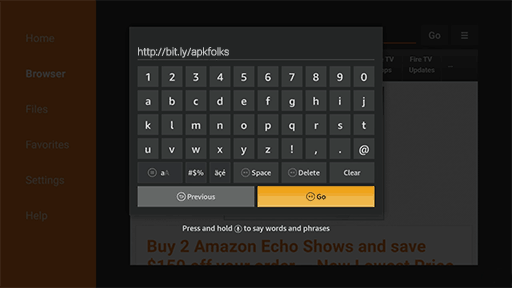
- Once you click the “Go” button, you will be landed on our page.
- Now, download the latest SmartTube from our official page.
- Fortunately, it will open the installation screen once it
‘ s done, and all you have to do is click the “install” button.
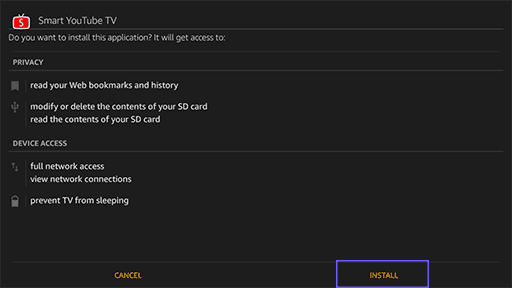
- Recommend clicking the “done” button over “open” the app because there is a chance to delete the APK file that is no longer needed on your storage right there. Since the Fire TV device’s storage is limited, it is better to clear unwanted files as much as we can.
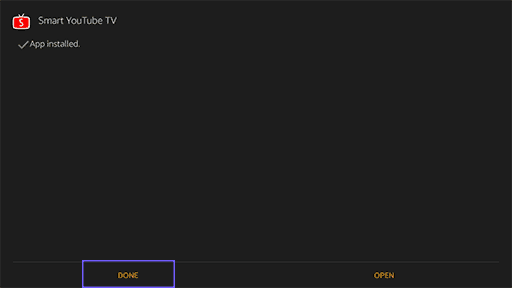
Note: You can delete this file whenever you want with the help of a file manager like ES File Explorer.
- Go back to the home screen.
- Press and hold the “home” key in the remote.
- Choose Apps >> Your Apps & Channels.
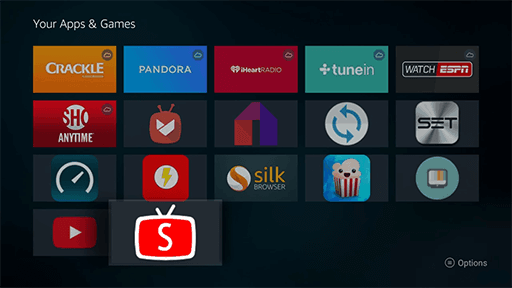
- Now, you can see the list of installed applications recently at the bottom of the total list.
- Open the SYTV from there.
If you want this SmartTube to appear on the FireStick home screen, then you have to move it to the top row.
- At the start page, you will be asked to set a default resolution. However, select the resolution as per your device’s performance.
I suggest you select 720P there, and you have the facility to change it anytime.
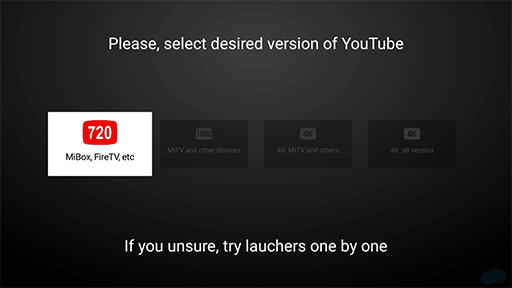
- Sign in to your Google/YouTube account to manage the subscriptions, playlists, and more.
Final Words
SmartTube was mainly created to reduce the problems that have occurred with the official version. The developer wants to give the best user experience by fixing those flaws. In my opinion, the main advantage is the Ad-Blocking facility that helps us to save some bandwidth as well as time.
Now, watching videos on our Android TVs, Boxes, Firesticks, and FireTvs is so simple and annoying-free. I hope this article helps you find the best alternative for the official YouTube.
Share this article, and I will meet you in the next one. Peace.
I am trying to download this on my Nvidia shield 2019 and it keeps saying ‘Device not supported’ i am using a vpn and puffin browser. please help!!!
Nice too
Is there a grid autosport cracked version that will work? Whatever I download, it seeks a license
Hi Admin,
Please make ALT Balaji free version…
Hi. Do you know how to switch between the four launchers after first startup? I couldn’t figure out how to recall the launcher options screen.
My you tube TV is not giving display.
Try stable.
I want this program plees
I want to download the apps
I want to instal this app on my smart tv
Great app. Now i dont have to watch a ad between every video.
I just wish you guys would come out with ad free apps for other tv apps. Like Imdb and Prime
Ok
Yes
please give me a link smart youtube tv
We have given in the article, kindly check.
PS: use other browser if chrome fails to download.
لا يوجد في البحث لغة عربية/in sarh no la nguage arbc
Not going into vertical screen mode.
This app is for android televisions.
Good
Why do you call it YouTube TV when it’s only Youtube?
It is Ad-free YouTube for TV’s
On bsnl network only buffering
When I use this it is launching youtube…not youtube TV?
Half me to get the app download
Please help all these WhatsApp versions expired
All apps gets updated soon. Stay tuned.