GetAPK Market is an Android app store which allows us to download Apps and Games. Most of them are paid when we can see them in the Google Play store, and even one can find non-play store items easily on this Android market.
There are loyal fans out there for this store, and maybe because of its user interface, which is quite easy to navigate in every section. So, the user can simply find the app or game that they are actually looking for.
By the way, GetAPK Market is a small app store when compared to the HappyMod Android App Store. Still, it is one of the best ones if you are looking for a simple, small in size and decent list.

Table of Contents
Download GetAPK Market APK for Android
GetAPK Market APK provides MODs, Pro Apps and generic ones. Some of the paid items are directly available without any modifications, and some need to be modded. These are patched and tested by the developer team before listing. So, you don’t have to be afraid of getting malware into your Android device.
Currently, the developers are working on the implementation of this Android app. Soon they will announce the perfect stable update with more options. Again I am telling you that, the GetAPK Market App Store is only for those who can actually adjust to a few numbers of modified Applications and Games. If you want more, then I suggest you check out the best App Stores list for android devices. We have tested every current working Android market and provide you with the best list.
Download the Latest Version APK from below download link.
Screenshots
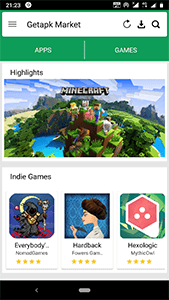
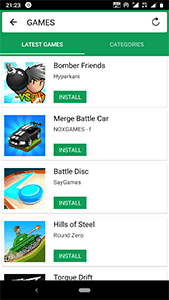
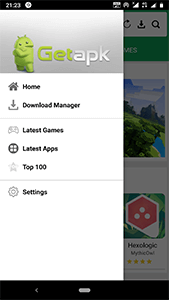
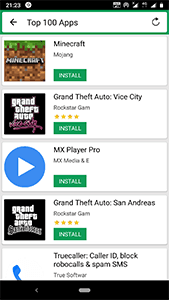
Version Info
| Name | GetAPK Market |
| Size | 7 MB |
| Version | 3.2.27 |
| Android | 4.4+ |
| Last updated | January 08, 2024 |
Features
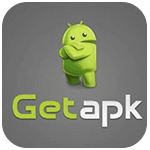
- Latest Apps – You can find the list of top-rated apps under this section. So, with this, everyone easily finds the top-rated ones without any hassle. A decent feature, though.
- Latest Games – This section is similar to the above one, but the thing is, it provided the latest top-rated games under this section. For, game fanatics, this is heaven to them. Even game-related tools can be found here.
- Download Manager – All in one manager; with this, you can check to download status, downloaded, updated if any, and installed.
- Top 100 – GetAPK Market offers the best list; we can see the top 100 apps and games. This allows us to install some unknown applications which are popular right now.
- Updates – In-app updates are available. You will be notified when the developer is released to the public.
- Simple UI – Can be easily navigated in every section.
- Search – Option allows finding specific games for Android.
How to Install GETAPK Market APK on Android?
Step 1. Download the APK file from this page.
Step 2. Tap on the downloaded GETAPK Market APK file. Generally, it is found at the status bar.
Step 3. This step is optional if you enable Unknown Sources from the Android settings.
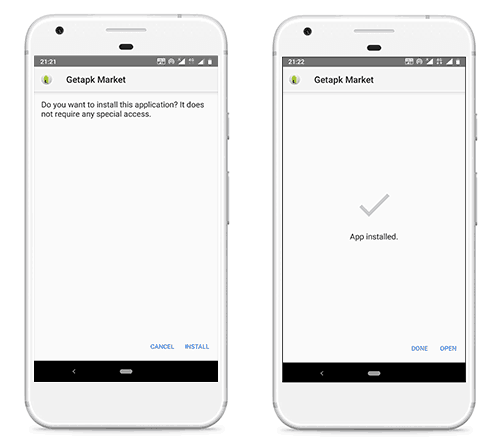
Step 4. Now, Install it on your android device.
Step 5. Open the application from the drawer and grant some permissions like storage.
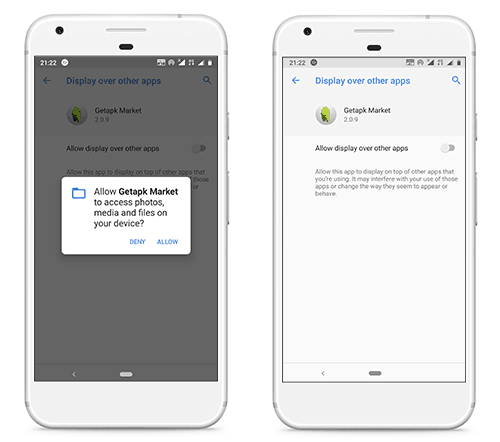
Step 6. Choose your favourite game or any available app from their library. Hit the download button. That’s it.
Frequently Asked Questions
Is GetAPK Market safe?
The most asked question by the users, and of course, it is safe. Google play protect allows GetAPK Market as a safe application, and it installs on your device without any precautionary notice.
Is downloading games on GetAPK Market safe?
Yes, the games provided by the GetAPK Market are safe and can be used without any further doubts. Even, the applications are marked as safe since the team do prior checks before uploading into their server. So, everyone can use their service freely.
How to update?
You will get notified once they released the proper stable or beta update. For installed app updates, you have to visit the download manager section to update mods or generic ones.
Is sign-in required to download apps?
No, At the time of writing this article, they have not implemented the personal account feature. Ultimately you don’t have to create an account for just downloading purposes. Open it and hit the down arrow button. Boom!!
How to download Minecraft?
It is one of the best arcade games available in the Play Store for sale. Here on the GetAPK Market, you will get it for free of cost and the top game in their top 100 list tab. Just search for Minecraft in the search bar and tap the download button to get started.
After installing it showing toatally blank…means not showing any app …
اصلى
getapk market Pro version
Not working for me
Try alternative app stores from here: https://apkfolks.io/app-stores/
My phone is Samsung Galaxy Note10 lite, Android 10. At first its working fine, then suddenly when i launch getapk there’s nothing there. No apps.
Go with alternative app stores bro from here (https://apkfolks.io/app-stores/)
Lockel app
c’est mort Getapk, dommage elle était top…
I love you get all market
Muito bom mil
Amei