Are you Confused while downloading GBwhatsapp as per your device hardware? Do you have a question regarding the ARM, ARM 64, x86 and x86_64? If you have these doubts, then you are on the right page. In this Guide, you will know what version of the GBWhatsApp APK suitable to your Android device.
Many of you don’t know what really it is. That is why everyone is asking me about these question in the comment section So; I finally decided to give you the best-handwritten guide to choose it on your own.
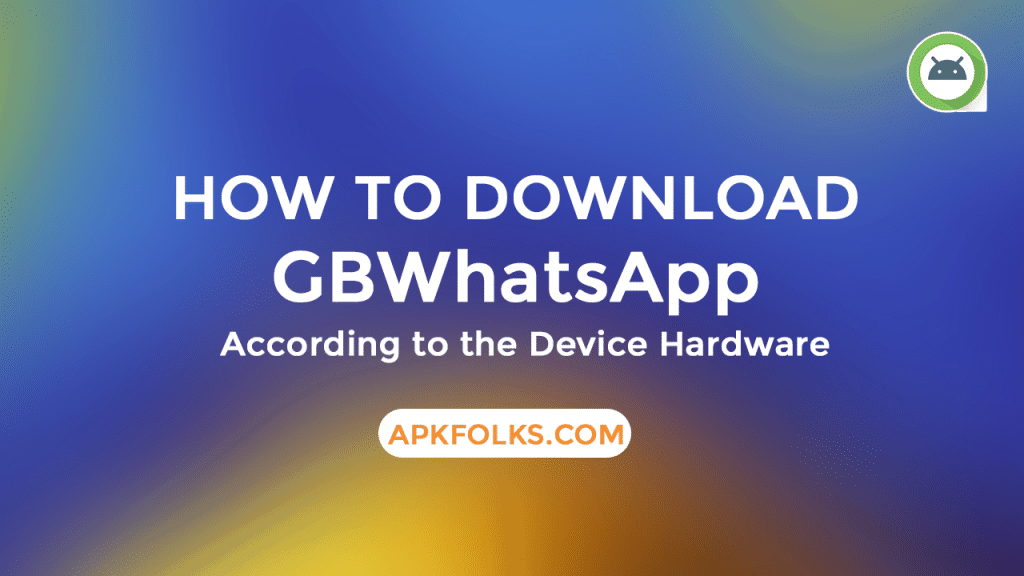
What is an ARM, ARM 64, x86, and x86_64?
We start with the basic things such as architectures of your device CPU. Nowadays phones are coming with different CPUs like Snapdragon, Intel (Very Less Now), Kirin, Exynos, and MediaTek. These are well-known and popular CPU manufacturers.
Currently, most of them are using ARM Architecture based on the instruction sets (32 or 64). Below are some points to remember.
- ARMv3 to ARMv7 – ARM
- ARMv7 or higher – ARM64
These are the companies widely using ARM Instruction Set.
- Snapdragon by Qualcomm
- Kirin by HiSilicon
- Helio by MediaTek
- Exynos by Samsung
If you know that the which CPU manufacturer you are using, then you can go with ARM Instruction Set. But you may get a doubt about addresses (32 or 64)
In that case, you need to follow below guide.
How to Download GBWhatsApp According to Phone Hardware
There is a small requirement needed while following this procedure. Download app called Droid Hardware Info (Simple and Small in size) from Playstore or a direct link from below.
- Droid Hardware Info – Playstore / Direct link
Once you downloaded above requirement, then you are good to go.
Step 1. Install it on your Device.
Step 2. Open the Droid Hardware Info Application from the Apps Drawer.
Step 3. Navigate to the System Tab and you will see the CPU Architecture of your device.
#Tip: Refer Screenshot
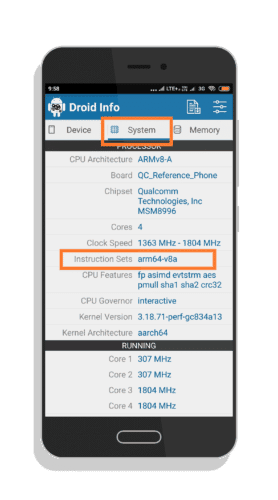
Step 4: Now Download GBWhatsApp APK as per your device from Below Officially.
Have download the 3 links there. none of them is working on my phone. it telling me app doesn’t support my phone.
Is it com.wa?
I’ve already deleted the other WhatsApp but it’s still has a error on installation
Hello am using samsung J3 2016..which version should I use
ARM
Sir I am unable to instal app when I instal app then msg shows this is corrupt app or version
Pls while trying to download the app its showing me that the app might damage my phone even wen I have checked d right one to download with the droid app (which is arm64-v8a)….
Why plsss???
It’s a modified version, so chrome notifies users like that way. Indeed, there is no harm to your device.
Gb whatsupp is not installing in my phone so what to do for it
First, Uninstall official WhatsApp or any old version.
My instruction armeabi-v7a armeabi. Pls suggest me. Which is suitable for my phone.
Already download link was there for armeabi-v7a
3
Any link to download GBWA plus
My phone is mi note5
Which app I want to install
Is it 100% anti ban GB WhatsApp
ARM 64 and anti-ban measures improved in 6.90.
Good day,
Droid says my instruction sets are armeabi-v7a, armeabi.
So l have tried to for a suitable GB WhatsApp apk, but l cannot find it.
Can you please advise which apk will it be suitable for my device.
Regards
Mpho
I have managed to find the apk. However it does not want to install.
Pls assist
Please check. We updated the download page.
you can find now. page updated.
Same problem.. pls help
Please Uninstall any old version and then install it.
Hii I’m using Redmi 6A…which version to download??
ARM64
Please help me am ues redmi 4 the GBWhatsApp not sporting my phone how to use GBWhatsApp
ARM64
Please help me my GBWhatsApp opening
You ‘re temporarily banned from the whatsapp you may have violated our terms service
You”ll be able to whatsapp again in 24 minutes how to use GBWhatsApp please help me
Please don’t forward to more than 5 people at once. And follow official rules for some time.
Is there a way to block contact’s status under the status tab? Hidden contacts status still show and in want to hide completely and not just mute. Help
Mere mein nahi aa raha hai
Samsung J2 ARM
How can i downdoad mm superpatcher v2.3
Updated download links of MMSuperPatcher
Hello I’m using a Samsung galaxy s3 which version should I download please
ARM
I have gone ahead dwn load the version arm64 v8a compatible to my Infinix s3x but still it does not work
Error while installing?
Mi a2 Wich version download
Still, You are looking for the version even I have given a detailed guide.
By the way download ARM64 for MI A2
Awesome
Wow Love to read your comment.
Droid info app was not opening on my phone my phone is OPPO a37fw
Try ARM 64 bit
How nice
I appreciate your quick response and be with us